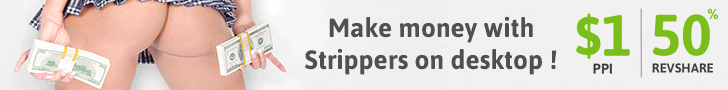Before you begin, if you’ve never designed a web page, it would be wise to become familiar with HTML. (Hypertext Markup Language.) A great place to start is NCSA Beginner’s Guide to HTML:
http://www.ncsa.uiuc.edu/General/Internet/WWW/HTMLPrimer.html
15 Tips for designing a successful web site:
(1) The main page of your web site should load in 8 seconds or less with a 56K modem.
According to two recent surveys, conducted by Forrester Research and Gartner Group, ecommerce sites are losing $1.1 to $1.3 billion in revenue each year due to customers click- away caused by slow loading sites. If a page takes too long to load, your potential customer will not wait. Ultimately costing you business.
(2) Make sure you include proper META tags in the HTML of each page of your web site. META tags are HTML code that enable the search engines to determine what keywords are relevant to a specific site. About 80 percent of all web site traffic originates from the eight major search engines. It would be a good idea to make sure you’ve done your homework and fully understand how to optimize your web pages prior to designing your site. This will save you a lot of headaches in the long run. For further information on META tags read the tutorial entitled, “Building Your Site.”
http://www.web-source.net/building.htm
(3) Be cautious when selecting your background and text colors. Busy backgrounds make text difficult to read and draw the attention away from the text. Always be consistent with your background theme on each page of your site. Your site should be nicely organized and uniform throughout. Keep in mind, colors affect your mood and will have an affect on your visitors as well. Bright colors such as yellow and orange, cause you to become more cheerful or happy, while colors such as blue and purple have a calming effect. Dark colors such as brown and black have a depressing effect. A good rule of thumb would be to use colors based upon the type of effect you’re trying to achieve.
(4) Use minimal animated graphics. These can be very distracting and can cause your page to look unprofessional. In addition, animated graphics cause your page to load more slowly. Fancy graphics won’t make the sale.
(5) Your main page should specifically let your visitors know exactly what you’re offering. How many times have you visited a site and never figured out exactly what they were selling? If your potential customer can’t find your product or service, they definitely won’t waste a lot of time looking for it. They’ll go on to the next site and probably never return. They’re visiting your site for a specific purpose. They want something your site offers. Whether it is information, a product or service.
(6) Try to avoid placing banner exchange banners at the top of your page. These can instantly take your customers or even be indexed by search engine robots. Limit the number of banners on your site to no more than two per page. One is ideal.
(7) Always, include your contact information on each page of your site and try to reply to all comments and suggestions within 48 hours. This will help promote good business relationships. Your business relationships are the key to your success.
(8) ALWAYS check and double-check your site for spelling errors and make sure your images and links are all working properly. If you have several errors, this will make your site appear to be unprofessional. If you are designing your site using an HTML editor, use spell check. Proper grammar is also very important. If you’ve been out of school for a while it’s probably a good idea to refresh your memory. Visit any of the following sites for a crash course in writing and grammar.
Guide to Grammar and Writing
http://webster.commnet.edu/HP/pages/darling/original.htm
A Blue Book of Grammar and Punctuation
http://www.grammarbook.com/
Exploring English
http://www.shared-visions.com/explore/english/
Simpler Words And Phrases
http://www.smartbiz.com/sbs/arts/tpl5.htm
(9) Design your site to be easily navigated. Place your navigation links together at the top, bottom, left or right side of the page. Use tables to neatly align your links. If you are planning on using graphic buttons to navigate your site, keep in mind that with each graphic you add to your page, it will take that much longer for your page to load. If you only have a handful of navigational links, using graphic buttons will be fine. If you have over six links, it would be wise to simply use text links to keep your load time down.
(10) If you must use frames, use them sparingly. Frames, if not properly used, can make your site look unprofessional. Avoid making your visitors have to scroll from side to side to view your content. This can be very irritating and cause your visitors to leave. If you must use frames, offer your visitors a choice. Frames verses No Frames.
(11) Try to keep the number of clicks required to get from your main page to any other page on your site down to four. Keep in mind, your visitors may enter your site from pages other than your main. Always have good navigational links on every page and place your company logo on each page.
(12) If you must use Java on your site, use it sparingly. Offer your visitors a choice. Java verses No Java. Java can be slow and has a tendency to crash browsers. Try to avoid using those pop up boxes asking for your visitor’s name, etc. Those pop up messages are very unprofessional and can be very frustrating to your visitors when they’re trying to view your site.
(13) Do not set sound to “autoplay” when someone visits your site. This can be very distracting.
(14) All web browsers are not created equally. View your site through different browsers and screen resolutions so you will see how your visitors will view your site. Visit:
Site Inspector – Check your web pages for HTML validity and browser compatibility.
http://www.siteinspector.com/
NetMechanic – Provides a variety of free services for your web site including; browser compatibility testing, graphic file size reduction, link check, HTML check, load time check, spell check and more.
http://www.netmechanic.com/
(15) Continually add new content to your site. Give your visitors a reason to keep coming back.
* Design a quality e-book to give to your visitors. It’s not as difficult as it sounds. If you can create a web page, you can create an e-book. The focus of your e-book should compliment your web site. Simply write about your passion. If your passion is sales, then you could share some of your knowledge and experience by designing your e-book to provide a complete sales training guide. If your passion is home based business, you could write an e-book about how to start your own home based business. If you’re writing about your true passion then you shouldn’t have any trouble coming up with something to write about. For further information on e-books, read the article entitled, “How to Create an E-book and Drive Massive Traffic to Your Site by Giving It Away.”
http://www.web-source.net/ebook_creation.htm
If you’d rather not write your own e-book, you can pick up some free e-books to add to your site here:
http://www.web-source.net/free_ebooks.htm
* Provide your visitors with quality, informative articles. Everybody loves free information. It’s the top-selling product online, so use it to your advantage. Write your own articles or you can pick some up at the following sites:
Web-Source.net
http://www.web-source.net/free_articles.htm
Marketing & Advertising Supersite
http://www.drnunley.com/
BizWeb2000
http://www.bizweb2000.com/articles.htm
Success Doctor
http://www.success-doctor.com/archive.htm
Before using any articles, make sure you view the author’s copyrights and make certain the article may be published. If you’re not sure, contact the author and request permission to publish their article whether it be on your web site or in your e-zine. Most articles for publication can be used free of charge as long as the authors credits or resource box is included.
The best advice I can offer is to Keep It Simple. The simple, well-designed, professional looking web sites make the sales.
Always strive to learn. Knowledge is the key to success.
Copyright © Shelley Lowery
About author:
Shelley Lowery is the author of the acclaimed web design course, Web Design Mastery. http://www.webdesignmastery.com And, Ebook Starter – Give Your Ebooks the look and feel of a REAL book. http://www.ebookstarter.com Visit Web-Source.net to sign up for a complimentary subscription to Etips and receive a copy of the acclaimed ebook, “Killer Internet Marketing Strategies.” http://www.web-source.net