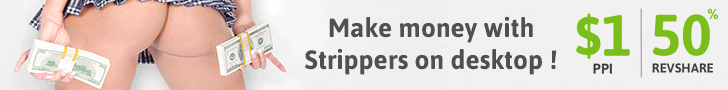6: The hidden benefits to having the right links.
Every site online has an index or default file as its home page file. But outside of that rule you can name the other pages whatever you like. So why not cram the names with keywords and/or keyphrases relevant to that page and your site? We’ve just scored again 😉
…
…
Eg exercise-equipment-reviews.htm is our reviews page.
Note the hyphen again always try to avoid using spaces when naming your files or pages. You will get a horrible looking 20% appearing, which is something the browsers throw in there to represent a space.
If we then name the link to this page from our other pages ‘exercise equipment reviews’ and also make the link bold we’ll score a whole bunch of points on the SE’s. If you then use the other techniques described on this page to optimize the page exercise-equipment-reviews.htm around the phrase ‘exercise equipment reviews’. You’ll be well on your way to getting a top listing in the engines. 😉
Keywords and keyphrases in a link and the name of a page file are very important boosters.Anyone would be a fool not to optimize them to the hilt. But this is often overlooked and simply not known about.
7: Name your Images properly and utilise their Alt tags.
Each image file displayed on a site is linked to with a line of code containing the path to the image. So along the lines of our link strategy above lets utilise that link and fill it with keywords.
Eg We have an image on our home page of a piece of exercise equipment. Lets name that image exercise-equipment.jpg. Most sites store their images in a folder named images, logical, but there’s a missed opportunity there. Lets call our image folder exercise-equipment.
So what we have as a link to our image is src=”exercise-equipment/ exercise-equipment.jpg”
Very nice.
But there’s more, all images should have an Alt tag this tag controls the text that appears when you role over an image, the little yellow box that appears with a description?
Hmmm … what should we do with that 😉 You guessed it stick our key words in there.
Is that it for images ? not quite there’s one more trick I’ll let out of the bag here. Its very simple but effective, add a link to your image to a relevant page or if you don’t want it to lead anywhere link it back to the page its on. Either way you’ll score again for the keywords in the link as mentioned above. 😉
So you should have something like this –
a href=”exercise-equipment-review.htm”
img src=” exercise-equipment/exercise-equipment.jpg ” alt=”exercise equipment” width=”113″ height=”123″ border=”0″
Just look at all those juicy keywords. This little technique is little known and is another wasted opportunity.
8: Site map and doorway pages.
A site map simply consists of links to all the pages on your site. It may be that the way you have your site structured you will have some pages that don’t link to each other. Having a site map linked to from every page not only helps visitors navigate your site but also acts as a highway for the ‘spiders’ to crawl all of your site quickly and easily. Plus think of all those juicy keyword and keyphrase links on the one page. 😉
Doorway pages consist of the techniques mentioned already on this page but taken that little bit further. Essentially the pages focus heavily around a keyphrase and utilise the techniques mentioned here sometimes to the detriment of grammar and readability. A doorway page exists to get a listing in the SE’s for its keyphrase and when visited it simply has a link to the main site.
If your site is pretty small then it may be useful to have some keyphrase targeted doorway pages. If your sites a little larger there’s no reason why you can’t focus the existing pages on a keyphrase properly as described here and have them do the same job as a doorway page.
9: Link exchange.
Over the last 2-3 years or so the links pointing to your site have become extremely important.Following Googles lead the SE’s have placed more emphasis on the related and relevant links a site has. The better these links are the better your sites ranking. It’s important to state that not just any old link will do although this will help a little a relevant link would be much more beneficial.
So back to our example site –
Our site sells and reviews exercise equipment that’s all. That’s a pretty big area by itself anyway. But what if we exchanged links with a site selling exercise clothing, exercise-clothing.com. One of our keywords is in there which is even better. We add value to our site, exercise-clothing.com adds value to their site our ranking is boosted in the SE’s and the SE provides better results. Everyone’s a winner.
It’s not good enough just to find relevant sites. Ideally you should be finding sites that get good results in the SE’s already. Linking to one of these sites will give your site a great boost.
But how do you find out how well a site is ranked?
Try these two free tools –
http://toolbar.google.com – Google toolbar – I’m sure Google needs no introduction. Other than to say once you have it installed the little horizontal green bar in the middle of the toolbar displays the Page ranking(PR) of any site you visit. Other benefits of the toolbar include, search Google from whichever site your on, a popup stopper and an autofill form feature, enter your details once and whenever you need to fill a form in online you can do it with one click.
http://download.alexa.com – Alexa toolbar – Alexa is a search engine owned by http://www.amazon.com – Amazon. This toolbar goes into even more detail about a site you visit. You can check its ranking, who’s linking to it and even go back in time and view the site as it was years ago. There’s also a search feature for Alexa and Google, and a search feature for Amazon built in, so you can search any of them from any site. Handy for ordering those books, CD’s and DVD’s.
The other benefit of these toolbars is that they track sites that you visit. Not in an intrusive way and totally anonymously. What this means is that if you visit your own site regularly just by having the toolbars installed you will boost its rankings. 😉
I recommend you install both these tools. They install across the top of Internet Explorer underneath the address bar. It only takes a minute or two for installation and its done without any need to download software. Once installed you can always right click them and close them if they get in the way. Very handy little things.
To check a sites link popularity try this http://www.webmaster-money.org/tools/link_popularity.php – handy online tool
10: Search Engines and Submissions.
To round off this article and tie things up I’m going to say a little bit about which search engines to submit to and why, how to go about it and why you need not pay anything to get into the major SE’s.
http://www.google.com – Google is king of the search engines producing the most accurate and relevant results for any search and up until recently it ‘crawled/spidered’ the web once every six weeks or so, doing what was called the ‘Google dance’. So called because as their database was updated ranking of sites could shift dramatically for a few days before settling back down. This has now stopped as of Q2 2003.
Google now crawls constantly and there is no longer any major shift in listings. Entry into Google is free and can be very quick, probably the quickest outside paid listing. A site should appear in Google within six weeks of submitting the URL. This is still a long time to wait, but it works out quite well if you use the next little tactic I’ll explain after the next two paragraphs.
Relationships between the SE’s have changed dramatically yet again over the last 12 months.
(For a very useful and informative illustration of the current Major SE relationships take a look at this http://www.bruceclay.com/searchenginechart.pdf – chart. If your new to SE optimising you’ll probably find this a real eye opener)
Google has been supplying search results for AOL and Yahoo amongst others. Yahoo has bought out the major SE Overture for millions of dollars and a few months later bought out another less well known but significant SE, inktomi, who actually supply listings to MSN, Overture, HotBot, BBC, About.com again for millions of dollars.
Yahoo is now basically consolidating these engines and will I’m sure restructure its own sites search algorithms to bring these engines online. Yahoo currently charges for a listing in its directory $299 last time I checked. But since they brought their new search engine seperate from their directory there’s no need to pay to enter yahoo.
By far the fastest and most cutting edge way to get your site crawled by the search engines is to use a tactic called http://www.makemoneyonline.info/ref/blogandping.htm – Blog and Ping. This will call the main search engine spiders over to your site when you choose and get you indexed within days. Keep this up and your whole site, all its pages, will be indexed before you know it. Click on the link above for more info from my friend Rick Butts.
(One word of warning stay away from the ‘Submit your site to 1500 search engine’ style links you find all over the web these days, you’ll just end up with loads of spam emails. The majority of SE traffic comes from the top six SE’s.)
Hand submission or automated software?
Well neither really these days. You can have your home page indexed simply by finding another site to exchange links with. Google actually states that they prefer to find sites by crawling the web rather than through their submission service. This will work much faster than the submission service.
If you do decide to submit to the search engines then ordinarily I would recommend submitting by hand one at a time. I’ve done this for the last five years. Simply because the software available to submit a site wasn’t up to the job. But finally there is a piece of software that is up to the job and more than that it helps with the choice of keywords, checks the optimisation of your site pages, checks for broken links, reveals your link popularity, tracks and reports visitors to your
site and will report on your position in all the major engines for your chosen keywords.
In the past there was a chance that a site could be blacklisted or not even listed if it was submitted by software. This software gets around this problem by simulating a browser whenever it deals with the search engines, be it submitting your site or reporting on its ranking.
I now use this for all my own and client sites. Finally I can save the time I used to spend on submitting by hand. You can download a free trial from http://www.webmaster-money.org/tools/ceo.html . If you would still prefer to go down the hand submission route – http://www.how-to-make-money-online.info/Search_Engine_Submission_pages_list.htm – Here’s a page with links to the submission pages of around 30 search engines.
Conclusion
I hope you enjoyed reading what has turned out to be a rather long article and found something new and useful within it.
It goes without saying that you should apply the above techniques to the individual pages of your site. Start with the important and most relevant content based pages and work backwards from there. Finally one more http://www.netmechanic.com/cobrands/zd_dev/ – online tool to help you check your site for errors.
Feel free to reprint and distribute this article as you like. All that we ask is that you do not make any changes, that this resource text is include, and that the links above are intact.