Affected are hundreds of thousands of websites that still use the free WebTrends Live Personal Edition to keep track of their site statistics such as the number of daily visits and pageviews.
Many webmasters are probably oblivious of this change and still display the WebTrends Live code on their site. Some are left clueless as to which other free statistics trackers offer comparable tracking that WebTrends Live Personal Edition once provided. The email notice from WebTrends Live stated that past statistics
had been deleted and are no longer available. Members who wish to
continue using WebTrends Live need to upgrade to the eBusiness
Edition that cost $35 monthly.
For most small webmasters, the idea of paying $35 a month for a
site statistics tracker is exorbitant, especially when they are
faced with their monthly hosting bill already.
In this brief article, I’ll spotlight some free site statistics
trackers that webmasters may consider using.
1. Extreme Tracker
URL: http://www.extreme-dm.com
Cost: Free
Stats: Comprehensive reports
Ads: Visible 41×38 image
2. Site Meter
URL: http://www.sitemeter.com
Cost: Free
Stats: Comprehensive reports
Ads: Visible 20×20 or 88×32 image
3. WebStat
URL: http://www.webstat.com
Cost: Free
Stats: Comprehensive reports
Ads: Visible 88×31 image
4. HitBox Personal
URL: http://www.hitboxcentral.com
Cost: Free
Stats: Comprehensive reports
Ads: Visible 468×60 or 125×125 ads
5. StatCounter
URL: http://www.statcounter.com
Cost: Free
Stats: Comprehensive reports
Ads: None – Invisible counter
6. ShowStat
URL: http://www.showstat.com
Cost: Free
Stats: Comprehensive reports
Ads: Visible 120×32 image
7. AddFreeStats
URL: http://www.addfreestats.com
Cost: Free
Stats: Comprehensive reports
Ads: Visible 88×31 image
About author:
Michael Low is the Chief Editor for http://www.HostAZ.com – the definitive A-Z guide to cheap web hosting. Visit his website at http://www.HostAZ.com for this month’s top recommended cheap web hosting plans. Sign up for his highly-acclaimed SitePub newsletter at http://www.SitePub.com

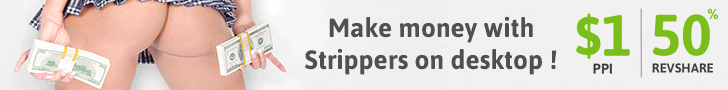



A web widget is a mini-web application you can put in your web page, blog or social profile that can quickly and easily provide your visitors with, user specific information , extra functionality, and even a bit of fun and games.A widget is available in a ready-to-use formats and are visually attractive and customizable by the user. It takes the form of pictures, graphs, statistics, summary, or just numbers.Its a snippet of HTML code which is available from the the website which hosts the widget. you can copy that code and embed in your web page.Web Stats http:webseomasters.com is offering a widget that provides important information about who is visiting your blog or website. An entry is posted to the widget every time a person arrives at your website and again when the person leaves. Web Stats entries list referring web site where your visitors came from, what was their post of interest, and their geographical location. To visualize the gadget, also posts a little flag near every entry to indicate what country each visitor is from.The offered widgets are all free and you register to get them for your blog or website. They are also extremely lightweight and wont slow your site down.If youre a Blogger or Typepad user you can install any of the widgets with one click. If you use a different blogging platform or website, you can simply cut and paste the provided script into your blog template or website HTML. Live Web stats will appear in the position you paste the script.